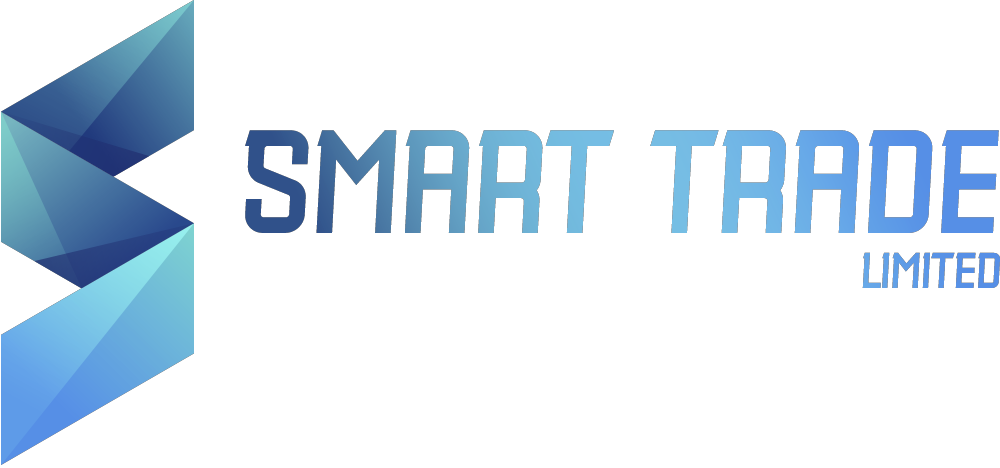Alternatively, you can set pending Stop or Limit Orders which trigger the opening of a position once a specified price level is reached.
Reminder: Buy/Sell Stops are used in anticipation of a price continuation and are placed above the current market price for Buy, and below for Sell.
Buy/Sell Limits are used in anticipation of a price reversal and are placed below the current market price for Buy, and above for sell.
You can also attach Stop Loss or Take Profit to pending orders.
STEP 4. Determine the size of the trade
Decide upon a value of the instrument that you wish to trade and how much risk you are willing to take.Trade size may be displayed in lots (i.e. 1.0 lot) or units (i.e. 1000 units).Remember that the size of the trade will affect the monetary value of each pip or tick.
STEP 5.
Set Stop Loss & Take Profit levels
Stop Loss and/or Take Profit can be attached to open trades and are used to indicate that the trade should be automatically closed once the set price levels are reached.
Reminder: Stop Loss is used to limit losses and are placed below the current price for Buy trades, and above for Sell trades. Take profit is used to lock in profits and are placed above the current price for Buy trades.
You can set these within the new order window, prior to placing the trade, or you can add them to an existing trade. Whilst it is not compulsory to use SL/TP, it is usually recommended to do so, especially if you will not be monitoring the trade in real-time.
Important: Using a Stop Loss does not guarantee that your position will close at the specified price, as it is executed with ‘market execution’.